MedMel can import and export XML/MEI Neume files in order to visualize, modify, store, or export them in other formats.
Because many features that can be specified with MedMel cannot be expressed by the current MEI Neume standard, MedMel uses an extended version of this standard.
The export MEI menu provides different options to generate MEI files optimized for different applications.
If preserving the entirety of the encoded information is your priority, the default export is the best option.
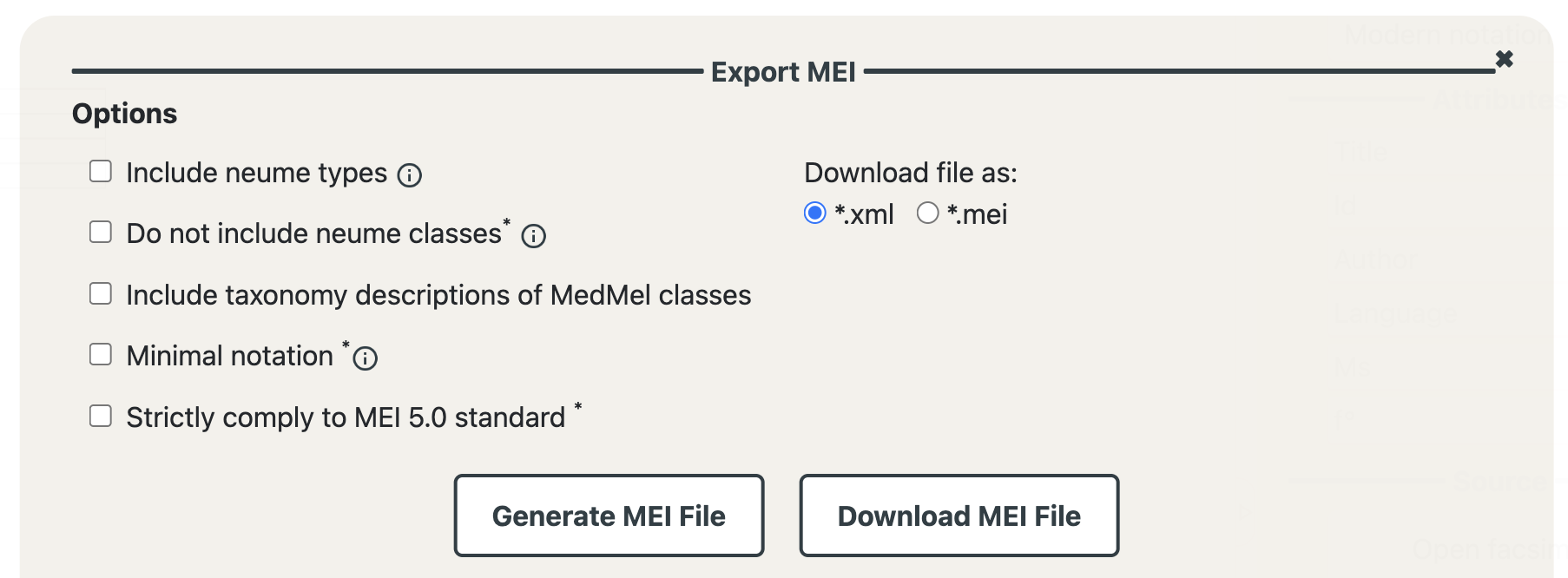
Please be aware that the document will include four attributes that are not in the MEI.Neume scheme:
@stem.posand@stem.dirwithin<nc>@startand@endwithin<divLine>
To allow XML validation of the document, the attributes have been added to our version of the MEI.Neumes 5.0 schema. You will notice that the URL of the rng file used for validation refers to this modified version, stored on our server. You can opt to include the official rng file instead (see below).
@stem.pos and @stem.dir are necessary to describe the exact position of stems — or 'tails', as some prefer to refer to them (both terms are only partly accurate and partly anachronistic). If you are interested in knowing why we do not use @tilt for stems, click here.
@start and @end within <divLine> are necessary to define precisely the length and position of a divisio, which in MedMel can be defined with great precision (up to a tenth of a space between two staff lines). MEI.Neumes only allows @form="[caesura | finalis | maior | maxima | minima | virgula]", which does guarantee for the same level of granularity nor use a terminology applicable to the notation of vernacular medieval songbooks in non-mensural notation.
Values for @start and @end refer to the rules of MEI's Staff location (data.STAFFLOC).
By checking the Include the neume type option, it is possible to add an additional attribute @type in the <neume> element, indicating the name of the neume (e.g., virga, climacus, etc.). This information is not strictly necessary, but can make the document more human readable (especially when @class is disabled, see below).
The actual information about the group shape is stored in the @class attribute. This is a valid MEI.Neume attribute, the flexiblity of which is exploited to define group shapes according to a MedMel specific vocabulary. The MedMel import tool relies on these values to correctly display the exact shape of some neumes. However, by checking the Do not include neume classes checkbox, it is possible to exclude these classes from the XML/MEI output.
In MEI, classes refer to taxonomy terms declared in the <meiHeader>, and namely in the element <classDecls>. By checking the checkbox Include taxonomy descriptions of MedMel classes, the full description of the available classes will be included in the file.
By checking the Minimal notation checkbox, it is possible to export an MEI file without details pertaining to the shapes of the neumes. Only pitch, text, and, if present, clefs and line breaks will be encoded. This is the optimal option for editions in which only the modern notation has been transcribed or in any other application not requiring palaeographic details.
Since in this case none of the MedMel-specific attributes are necessary, the processing instructions will point to the official MEI.Neumes schema.
By checking the Strictly comply to MEI 5.0 standard checkbox, a valid MEI.Neumes file will be generated and the processing instructions will point to the official MEI.Neumes schema.
Some details of the transcription might be lost, but everything that can be expressed abiding by the current schema will be preserved. MedMel will still use @class to specify some of the note shapes (to disable this feature, see above).
Divisiones will be approximated to comply with the available values of @form, combined with @pos.
The user can decide whether to export the file with an .xml or an .mei extension. This has no bearing on the content of the file, but only on the file's name. Files with an .xml extension have the advantage of being immediately recognized as XML files by softwares, while .mei file might require an extra step to be recognized as such.
The XML/MEI file can be downloaded on your computer (by clicking on Download MEI file) or visualized and edited directly in the browser (by clicking Generate MEI File).
TABLE OF NEUMES EXPORTED FROM MEDMEL TO MEI
| Pes | |
|---|---|

|
|
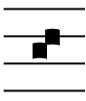
|
|
Clivis |
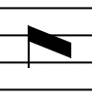
|
|
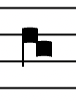
|
|
Porrectus |

|
|

|
|
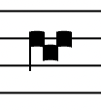
|
|
Torculus |
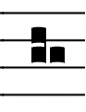
|
|
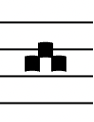
|
|
Scandicus |
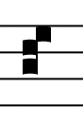
|
|

|
|

|
|
Climacus |
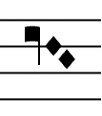
|
|

|
|
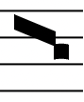
|
|
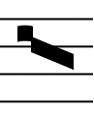
|
|
Plica (liquescence) |
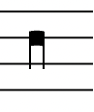
|
|

|
|

|
|
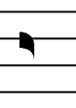
|
|

|
|
Example of ligature including a pes |
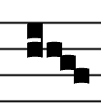
|
|
